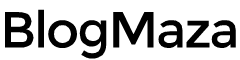How To Create Engaging Animated Videos
Animated videos are a fun and engaging way to communicate your ideas

Animated videos are a fun and engaging way to communicate your ideas, promote your brand or tell your story. But if you're new to the world of animation, it can be overwhelming to figure out where to start. Fear not, though! In this blog post, we'll walk you through the basics of how to make an animated video.
Step 1: Plan Your Video
The first step in creating an animated video is to plan it out. What is the purpose of the video? Who is your target audience? What style of animation do you want to use? These are all questions you need to consider before you start animating.
Once you have a clear idea of what you want your video to achieve and what style you're going for, you can start writing your script. The script is the backbone of your video, so make sure it's clear and concise. Remember that the length of your video will affect how much you can say, so be realistic about how much content you can fit into a video of a certain distance.
Step 2: Create Storyboards
Once you have a script, it's time to create storyboards. Storyboards are a visual representation of each scene in your video. They help you plan out the animation and ensure that everything flows smoothly. You don't need to be an artist to create storyboards – stick figures and basic shapes are enough to convey the idea of each scene.
Step 3: Choose Your Animation Software
There are many different animation software options available, both free and paid. Some popular options include Adobe After Effects, Toon Boom Harmony, and Blender. Do your research and choose the software that best fits your needs and budget.
Step 4: Start Animating
Now it's time to start animating! This is where your storyboards come in handy – use them as a guide to create your animation. Depending on the style of animation you're going for, you may need to create characters and backgrounds or use pre-made assets.
When animating, keep in mind the principles of animation, such as squash and stretch, anticipation, and timing. These principles will help make your animation look more natural and engaging.
Step 5: Add Sound Effects and Music
Sound effects and music can make a huge difference in the overall feel of your video. Choose music that fits the tone of your video and add sound effects to make the animation more immersive.
Step 6: Export and Share
Once you're happy with your video, it's time to export it and share it with the world. Make sure to choose the appropriate file format and resolution for your needs. You can upload your video to social media, YouTube, or your website.
Conclusion
Creating an animated video may seem daunting at first, but anyone can do it with the proper planning and software. Remember to plan your video, create storyboards, choose your software, animate, add sound effects and music, and export and share. With some practice and patience, you'll create engaging animated videos in no time!