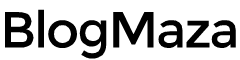Learn How To Make Illustration Video
Illustration videos are a great way to convey complex ideas
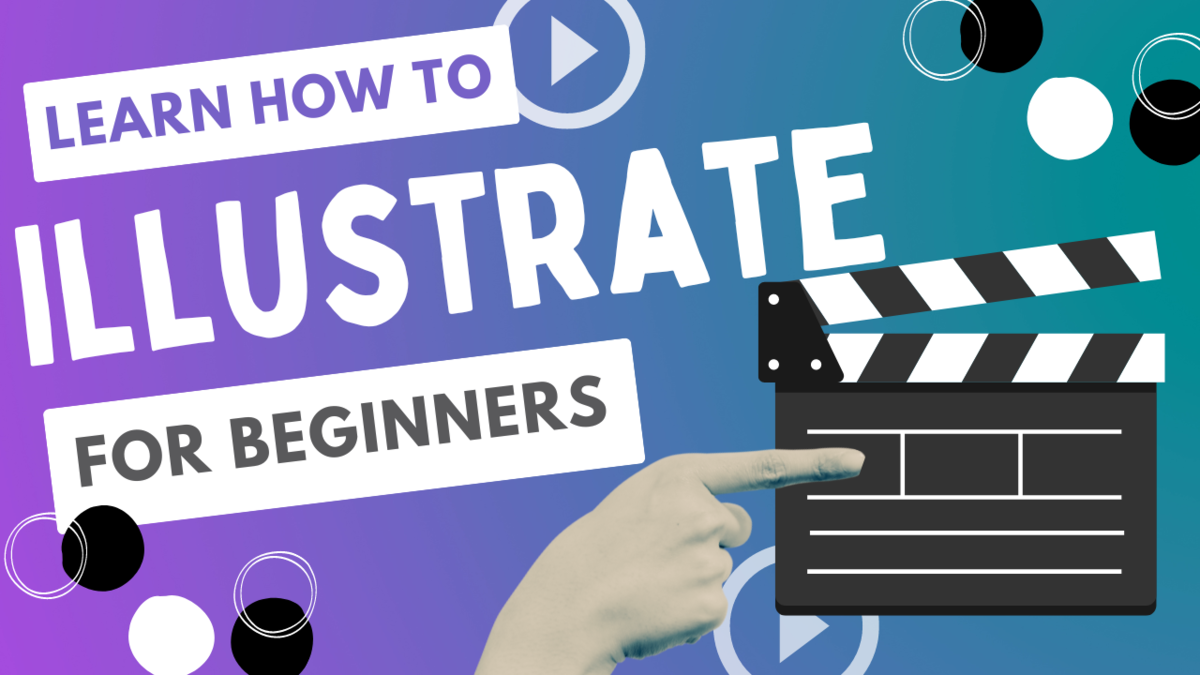
Illustration videos are a great way to convey complex ideas or stories in a visually engaging way. Whether you want to promote a product, explain a concept, or tell a story, an illustration video can effectively convey your message. This blog post will walk you through creating an illustration video.
Step 1: Define Your Message
The first step in making an illustration video is to define your message. What do you want to convey to your audience? What are the key points you want to get across? Once you have a clear idea of your message, you can start thinking about how to represent it visually.
Step 2: Choose Your Style
The next step is to choose your style. There are many different styles of illustration videos, from hand-drawn animations to digital illustrations. Each style has its own unique look and feel, so it’s important to choose a style that best fits your message and your brand.
Step 3: Write Your Script
Once you have your message and your style, it’s time to write your script. Your script should be clear, concise, and engaging. It should tell a story or explain a concept in a way that is easy for your audience to understand.
Step 4: Create a Storyboard
Once you have your script, it’s time to create a storyboard. A storyboard is a visual representation of your script, showing each scene and how it will be represented visually. You can use simple sketches or more detailed illustrations to create your storyboard.
Step 5: Create Your Illustrations
With your storyboard in hand, it’s time to start creating your illustrations. Depending on your style, you may be drawing by hand, using digital tools, or a combination of both. You’ll want to create each scene in your storyboard, paying attention to details like color, lighting, and perspective.
Step 6: Animate Your Illustrations
Once you have your illustrations, it’s time to animate them. You can use various software tools to invigorate your illustrations, including Adobe After Effects, Toon Boom, or PowerPoint. The key is to bring your illustrations to life, adding movement and transitions to create a cohesive video.
Step 7: Add Sound And Music
Finally, it’s time to add sound and music to your illustration video. You can use voiceover narration, sound effects, and music to create a professional-quality video that engages your audience and conveys your message effectively.
Creating an illustration video takes time, effort, and creativity. By following these steps, you can create a visually engaging and effective video communicating your message clearly and effectively. So, go ahead and get started on your own illustration video project today!