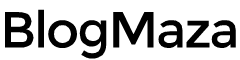Best Antivirus for PC: Top Antivirus to Protect Your PC
Why do we need antivirus for our PC?

Why do we need antivirus for our PC? The answer might have been – “to protect our PC from malware” in the old days! But today, the situation is entirely different. We are facing newer and newer types of security issues every day.
Unless you have some security software installed, your PC is not secure from viruses, malware, trojans, and ransomware. The best thing in such a case is establishing a good antivirus that doesn’t cost you a lot of money.
What an Ideal Antivirus Should Do?
The main job is to detect and deal with malware before it causes any problems. But this is not the case anymore. Today we possess lots of threats in various ways.
The Internet is an excellent place to entertain, pass the time, and gain information. But, where there’s good, there is also wrong! It is also a spot for spreading viruses, trojans, and malware. Internet security is not only about countering malware; it is only a tiny part of the web. Internet security nowadays is more about protecting privacy, data, and protection from ransomware.
There is also another type of threat called “zero-day attack,” The malware is so new that no one knows about its presence. It hasn’t been analyzed or had its “signatures” built into the malware database. So, the main factor here is which speed at which the security provider makes these analyses.
The security industry is growing faster and faster these days. There is “next-gen” protection, which analyzes the behavior of programs and decides a particular action that needs to be taken. Artificial intelligence is also crawling its way into some Software. It monitored the activity of specific programs and caught it while attempting some unexpected operation. For example – Ransomware can be detected while attempting random encryption of files.
How Should You Choose Your Antivirus?
Security issues are not what they used to be in the past. Viruses are developing as each day passes. But the good news is today’s AV software is also evolving against such issues; as the day passes, they become more and more intelligent and equipped to face new threats.
Antivirus Software could defend you against the viruses and malware that were well-known in the past. But today’s AV can also protect you against new and unknown malware. We chose many popular AV Softwares and tested them vigorously, including many factors.
A good Antivirus should be able to defend you against malware using the traditional signature-based method and from new unknown malware that is not defined in the malware database. A good Antivirus also should have a low impact on the performance of your PC. Otherwise, what is the benefit of spending money on Software which degrades your machine’s performance?
Scan speed is also an essential factor when choosing AV Software. An Antivirus should have a good scanning speed. Otherwise, it isn’t worth spending money on the Software which takes hours of computer time scanning.
The cleanup action is another factor that should be considered while choosing your Antivirus Software. A good AV Software should take appropriate action to detect an infection; we should think about the AV software’s action.
Here we have made the list of Antiviruses software best in kind. You can spend your money on any of them as the difference between them is very tiny. Every product on this list is worth your money.
Best Antivirus for PC
Bitdefender Total Security

It is the most famous Antivirus available for Windows, Mac OS, and Android. It has remained the choice of many experts for many years. It offers excellent protection from new threats such as ransomware. It provides a straightforward UI and superior protection against threats.
It also contains many other useful features like – Password manager, File Shredder, Anti-Theft, and data protection.
McAfee Total Protection
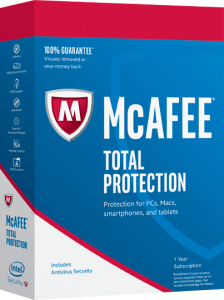
McAfee total protection is another one of the best Antivirus protection available. The central feature of McAfee AV is its AV scanner and its web/email protection. The scan engine used by McAfee is award-winning and one of the best signature-based scanners available. Another feature includes Intel’s True Key, which uses your face or fingerprint to authenticate logins.
File Lock is a vault that keeps your data and files safe by using passwords and encryption. It can protect your files against programs such as ransomware. McAfee shredder will ensure your deleted file remains deleted. McAfee WebAdvisor protects you from potentially dangerous Websites and phishing attacks; it scans your downloads and alerts you about the threat. Vulnerability Scanner checks your programs regularly for updates and downloads them if available.
Norton Security Deluxe

It is a product by Symantec. It uses “next-gen” technology, which monitors the behavior of the specific program to detect if it’s malware; they call it SONAR protection which is its parent’s technology.
The other feature includes a disk optimizer, which defragments the disk to make it faster. Browser protection protects you online; downloads also get scanned for potential threats. The file cleanup tool deletes the temporary files and frees up disk space. The startup manager delays specific programs from starting to improve your boot time.
Kaspersky Total Security
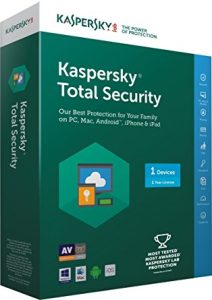
Kaspersky Total Security is another of the best AV Software available. The package includes a browser that helps you get rid of web tracking. Also, Kaspersky Safe Money allows you to keep your online transaction secure. It also contains an onscreen keyboard to defend against programs such as keyloggers.
Other features include a data vault, which encrypts your files and keeps them safe from ransomware attacks. Parental Control and Software cleaner are also available in the Software bundle.
Trend Micro Internet Security
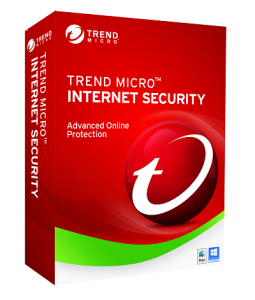
It provides some one-of-a-kind features such as – Folder Shield, which explicitly protects a folder added to it from threats like ransomware. We all have at least one social media account, right? This AV software has a unique feature that checks your security settings on social media sites like Google+, Facebook, and others and ensures you are not sharing too much about yourself. It also protects you from web tracking.
Data Theft Prevention helps keep your sensitive data safe and ensure it doesn’t get stolen by anyone. It also has a PC Health Checkup feature and parental control feature.
This is the list of best Antivirus Software for PC. What are your thoughts on it? Are you using one of this AV Software? Share your experience with us in the comment section below.