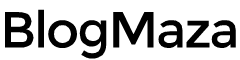How to Choose a Strong Password?
Here are some ground rules to make your password strong
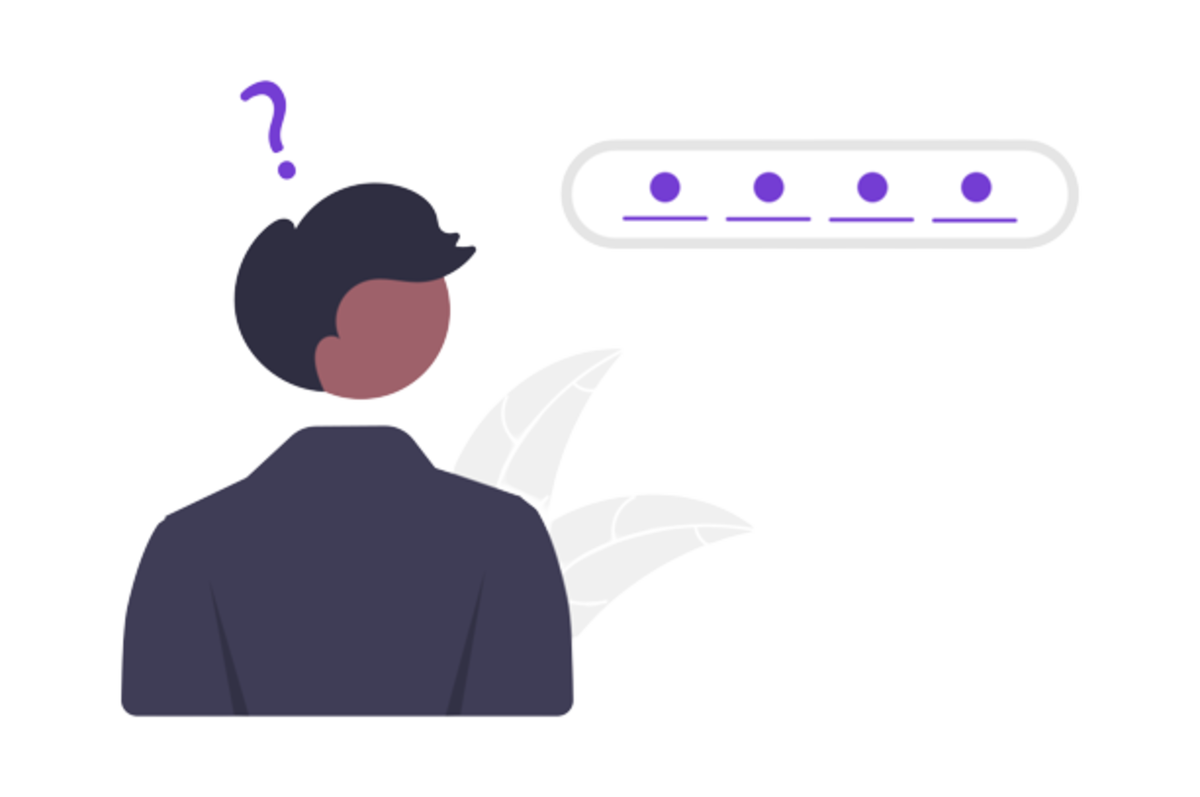
Online security is one of the major issues nowadays. Today, we heard many stories about hacking, stolen emails, credit card fraud, password theft, etc. This type of crime is increasing every passing day.
Security is essential for everyone, but almost everybody has a significant risk of hacking. No one on the internet is safe; anything can be hacked. So, we must take caution in protecting ourselves online. The strength of passwords plays a significant role in resisting a hack. In most cases, a password hack is done by a brute-force attack. In the brute-force attack, the attacker guesses and tries every combination of characters needed to guess your password correctly.
How to Choose Strong Password?
Here are some ground rules to make your password strong:
- Password length must be eight characters, never below eight characters. Suppose a hacker tries to hack your account; the first thing he will do is a brute-force attack; he will test every combination of symbols. So, adding every new character to your password will exponentially increase the time a brute-force attack takes to guess your password correctly. For example, a 6-digit password can be cracked in under an hour by brute force, but if you add two more digits to the password takes time to crack your password in weeks. Avoid using common passwords: You will not believe this, but the most common passwords are “name123”. People often put their names as passwords and append them 123. It’s the worst password ever. Most hackers start with this type of password. If it is not a hacker, it might be one of your friends fooling around who knows you very well. He might start with your name, your kid’s name, your pet’s name, or your favorite athlete’s name. So, if you have a password like this, change it as soon as possible. Here is the list of the most common passwords used by people.

- Randomize your password: After trying common passwords like “name+123”, the hacker might switch to its next weapon-“dictionary attack.” So, what is a dictionary attack? In a dictionary attack, the attacker tries every word from the dictionary to crack your password. So, please keep your password away from actual observations. Although it is not entirely safe, “namemy123” is always better than “myname123”.
- Reverse It: Choosing a password like “g$7^hjfs*@” is probably very secure, but it won’t be easy to remember and type. So, you might want to try to reverse the words. For example, instead of “weapon,” you can use “nopaew.” It is an easy word to remember after changing; it has become hard to guess for the attacker.
- Insert symbols and numbers: Most people don’t put special symbols in their passwords. Are you in that category? If yes, you might find it hard to remember the password with special characters. Don’t worry; I have a simple trick to add special characters to your password; look at this password – “345nopaew#$%”.
Let’s break down the above password; I have the base word “weapon” -reversed and 345 at the start. Then I have special symbols “#$%,” which are just “SHIFT + 345”, written in their respective keys. So, all you need to remember is “weapon” and “345”.
- Use capital letters: Remember, our primary goal is to increase the number of characters the attacker must try before guessing the correct password. So, let’s do the math – small alphabet= 26 characters, numbers= 10, special characters=20 more. So, if you add just one capital letter to your password, he will have another 26 characters to try. So, let’s change our password with the first and last letter capital – 345NopaeW#$%.
So, now we have 12-character passwords with upper and lower case letters, special symbols, and numbers. So considering the power of exponential growth, you will not believe me, but it would take decades for a supercomputer to crack your password.
Last, please don’t use the same password for different accounts; it makes hackers’ jobs easier. But remembering all these passwords would be hard for anyone, so I suggest making tiny changes in passwords. You can use “345nopaew” for one account and “567nopaew” for another. So, to crack the password of another account attacker will have to go through all combinations again.
So, there is a guide to making your password unhackable, but I would advise you to change your password once in 6 months. Let me know if you have any questions in the comment section below. Also, you must check out our other interesting posts. Do share this article with your friends and help them in staying safe. Stay tuned for the next update.