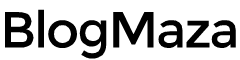What is WhatsApp Two-Step Verification and How to Enable it
WhatsApp is the most popular messaging app today.
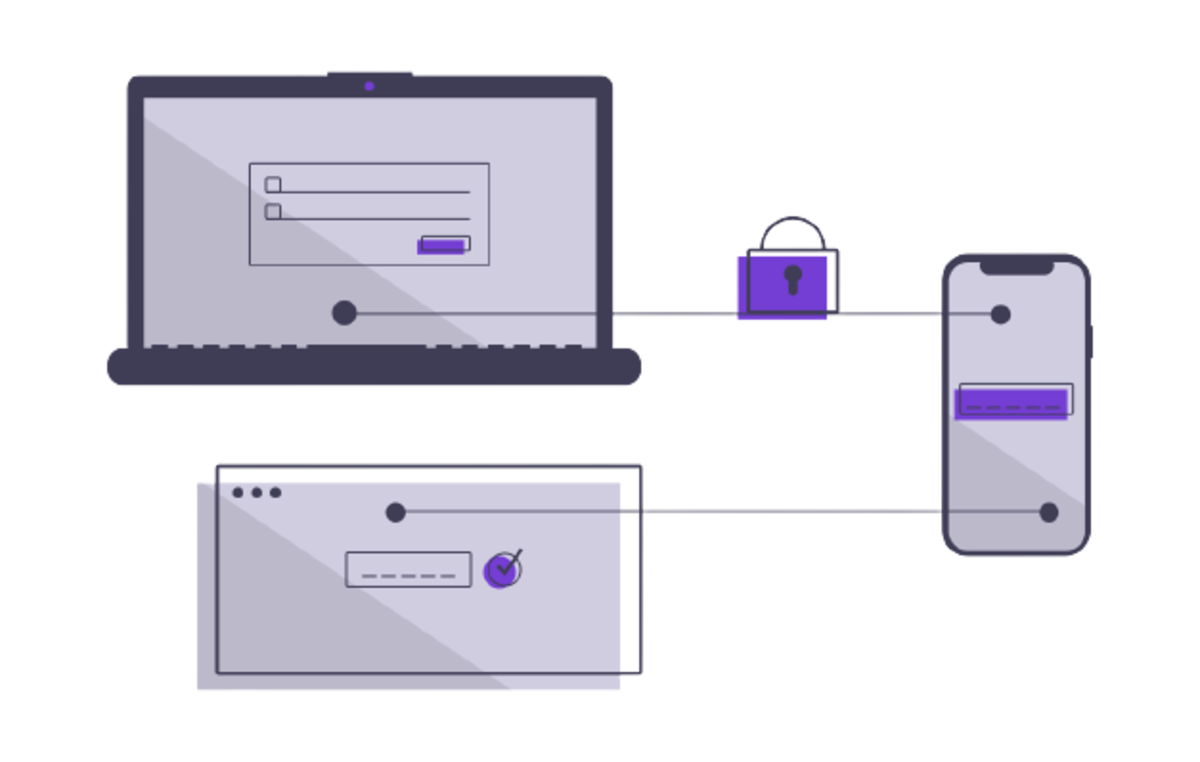
As we all know, companies like Apple, Google, and Facebook use two-step verification methods to ensure the safety of their users. The two-step verification method applies an extra layer of security to your account.
WhatsApp is the most popular messaging app today. Billions of users use WhatsApp all over the world. But, it was pretty insecure to use WhatsApp previously. So, recently WhatsApp rolled out an update that brought two-step verification to WhatsApp.
As we all know, creating or logging in to your account on WhatsApp is relatively easy. We have to verify our number through an OTP message. But, this method is quite insecure as anyone with physical access to your phone can intercept it and quickly look into your account.
We must enter a 6-digit passcode with your OTP in two-step verification while registering to your WhatsApp account again. Although it is an optional feature, we recommend enabling it. Here are the steps using which you can allow WhatsApp for two-step verification.
How to Enable WhatsApp Two-Step Verification?
- Open WhatsApp and click on three vertical dots at the top right corner or a.k.a Options.
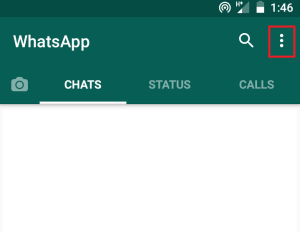
- Now, go to Settings → Account → Two-step verification.
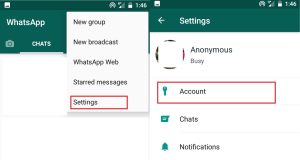
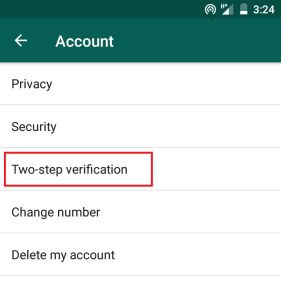
- In the two-step verification Window, click on ENABLE.
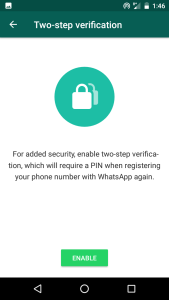
- Now, enter your 6-digit PIN, hit NEXT, verify your PIN, and click NEXT.

- After that, it will ask you to enter your E-mail. It is optional; you can skip it or enter your e-mail and hit NEXT.
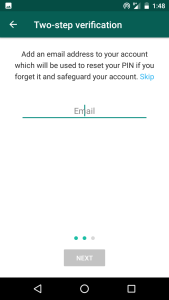
Although the last step is optional, we recommend you enter your E-mail. It will be helpful if you forget your E-mail address; WhatsApp will send you the link in the E-mail to disable two-step verification. So you can access your account. WhatsApp will keep asking for the PIN you entered periodically to help you remember it.
In case you forgot your passcode and did not provide an E-mail address to disable two-step verification, you cannot verify your account within seven days of last using WhatsApp. Here’s what the WhatsApp team has explained.
“If you have two-step verification enabled, your number will not be permitted to reverify on WhatsApp within seven days of last using WhatsApp without your passcode. Thus, if you forget your passcode but did not provide an email to disable two-step verification, even you will not be permitted to reverify on WhatsApp within seven days of last using WhatsApp. After these seven days, your number will be permitted to reverify on WhatsApp without your passcode, but you will lose all pending messages upon reverifying – they will be deleted. If your number is reverified on WhatsApp after 30 days of last using WhatsApp and without your passcode, your account will be deleted. A new one will be created upon successfully reverifying.”
Are you using WhatsApp's two-step verification? What're your thoughts on it? Have any questions or doubts? Let us know in the comment section below. Want to get more interesting tutorials and articles such as this? Make sure to subscribe to our newsletter.