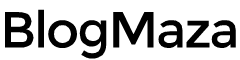Best Data Recovery Software to Recover Deleted Data
We all have encountered a situation in our life where we accidentally delete critical files
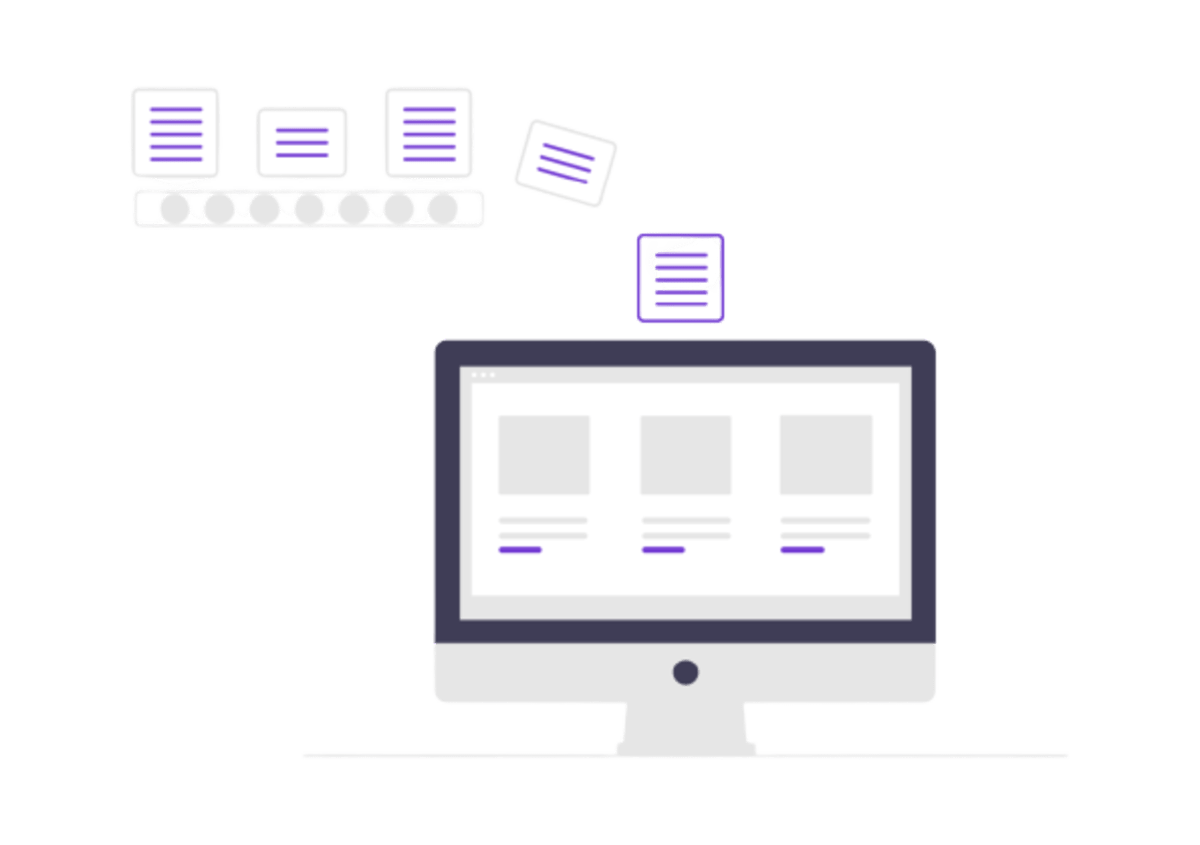
We all have encountered a situation where we accidentally delete critical files. Deleting any file is easy; click the “Delete” button, and it’s gone. Sometimes the data we deleted is recoverable, and sometimes not.
Most of the time, users can recover their deleted data from recycle bin. But, if you have a habit of deleting your data using the “Shift + Delete” key like me, or the file you deleted is too big to move in recycle bin, then it is gone. In this case, we require the use of third-party software.
Best Data Recovery Software to Undo Your Accidental Deletes
Before writing this post, we tested several data recovery Software considering various factors like – speed, capacity to restore, the range of devices, data types that can be recovered, and much more. Some of them were good, and some of them were bad. Here we have made a list of Software which We liked the most. So, without further adieu, let’s get into it.
Here is a list of the Best Data Recovery Software:
1. Recuva

What can I say about Recuva! There is a reason why we choose Recuva as the best data recovery Software. It is easy to use but has many advanced features as well.
It works on all the Windows versions from Windows XP, including Server 2008/2003. It also works with older versions of Windows, like Windows 2000, NT, ME, and 98.
It can not only recover deleted files from a PC but also from your USB drive, CD Drive, iPod, and SD cards. It is free, small in size, and fast; it can recover data of any type, no matter how big it is.
2. UndeletePlus

UndeletePlus is the best data recovery Software if you are willing to pay a couple of bucks. It has a much simpler user interface, is slightly faster than Recuva, and provides advanced features like a Smart scan and Photo Scan.
It works with Windows 10, 8, 8.1, and 7. It can not only Undelete data from your computer but also removable media like CD drives, USB drives, and Memory cards.
It can recover files of any data type regardless of their size. But the only problem with this Software is- it is not free. Don’t get me wrong, though, because It is a “money worth spending for” type of Software. We recommend you use it once, then you can decide.
3. PhotoRec

PhotoRec is an open-source data recovery software, best designed for data recovery from hard disks, CD-ROMs, and deleted pictures from digital camera memories.
It works with all Windows, Linux, Sun Solaris, and Mac OS X versions. Linux distributions can be compiled on every Linux distribution.
The main feature of PhotoRec is- it works regardless of the file system. It even works when your file system is badly damaged or corrupted.
4. DiskDigger

DiskDigger is a simple program that recovers lost data from a hard drive, memory card, USB flash drive, etc. It can recover data files of almost any type.
It works on all Windows versions above Windows XP, almost all distributions of Linux, Android 2.3 and above, and Mac OS X.
It can recover files even if the partition table on your disk is overwritten or corrupted. It independently searches files regardless of the partition table and lets you recover files from those partitions.
Download DiskDigger for Windows.
Download DiskDigger for Android.
Download DiskDigger for Linux.
Download DiskDigger for Max OS X.
5. EaseUS Data Recovery Wizard
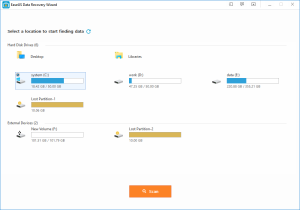
One of the most striking features of the EaseUS Data Recovery Wizard is its UI, which is almost the same as a Windows Explorer. That means it has a much simpler UI, which most people are comfortable with.
It can recover lost data from hard drives, optical drives, SD cards, and flash drives. It works with Windows, Mac OS X, and iOS for iPhone and Android devices.
It is paid software, but you can use it on a trial basis for free. Please Note that trial versions only let you recover lost data up to 2GB. You will need to pay a couple of bucks from your pocket to continue using it.
Download EaseUS Data Recovery Wizard
6. DMDE Free Edition
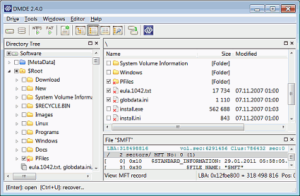
It is another software that provides excellent features for data recovery. It has a simple UI and works with almost all versions of Windows and many distributions of Linux.
It is free, fast, and works with almost any file system. It can recover a file of any type, regardless of its size.
7. Wise Data Recovery
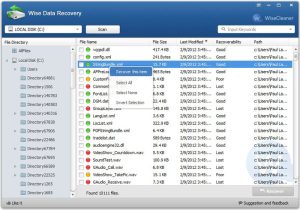
It is another one of the best data recovery software that can help you recover lost data. One of the most powerful features of Wise Data Recovery is its scanning speed; it is the fastest among all.
It supports the recovery of photos, videos, emails, documents, etc. It can recover lost files from your hard disk, USB drives, flash drives, memory cards, mobile phones, and even your MP3 player. It works with all versions of Windows above Windows XP.
This is it! Here is a list of some of the best data recovery software you can use to recover your valuable data. If you know any software you think deserves to be on this list, let me know in the comments.