How to Write a Good Post: A Step-by-Step Guide
Now, writing a good post will be much easier with this guide
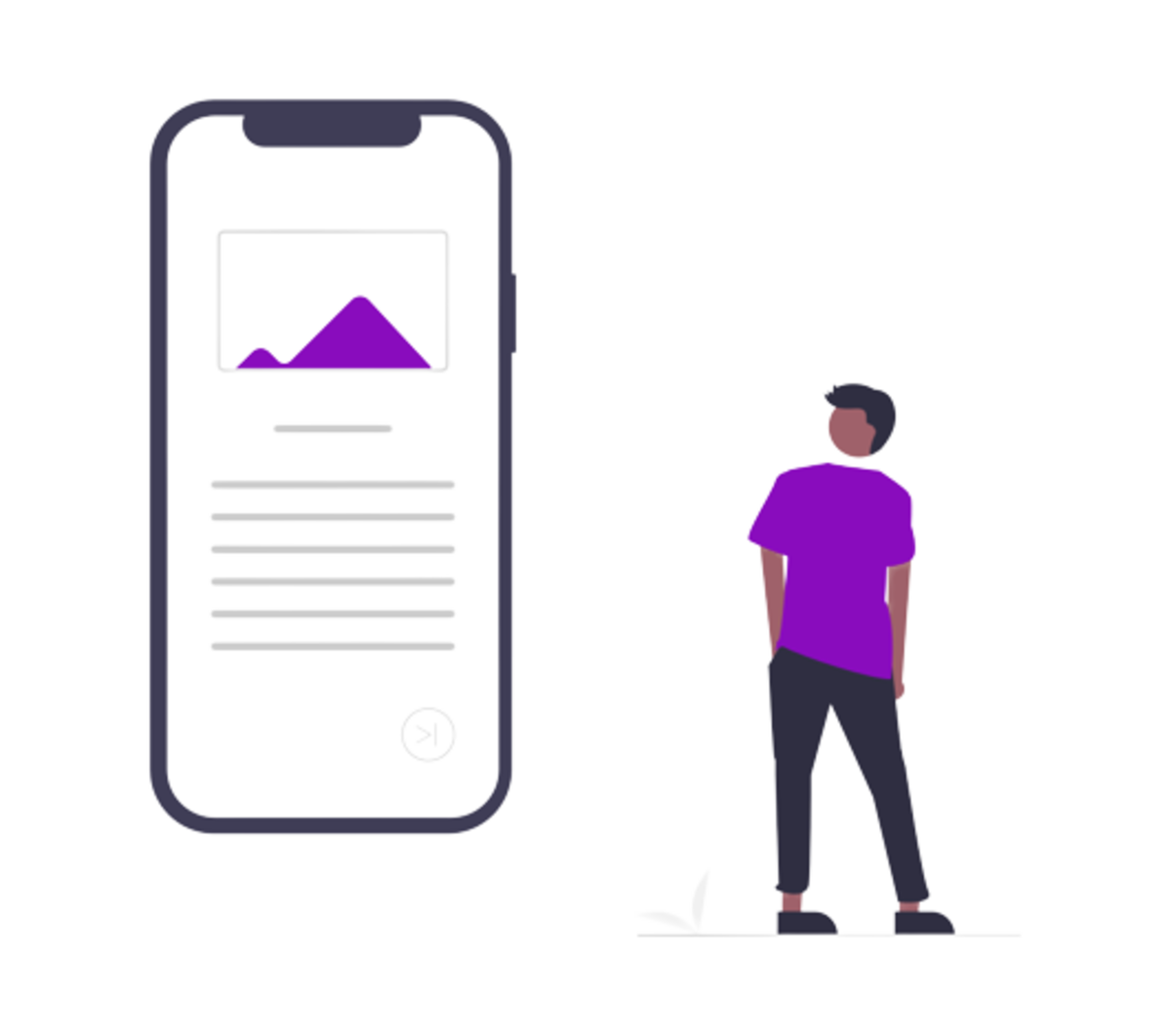
Creating a well-written blog post can be a difficult task. It's not just about writing a few paragraphs and hoping for the best. You must develop exciting and engaging ideas to draw readers in and keep them coming back for more.
Now, writing a good post will be much easier with this guide. You can learn the step-by-step process of writing a good post on BlogMaza. Generate a good post by following the steps.
Step 1: Identify whether the post is worth writing or not. Find a purpose for writing and choose a good topic for your post. Researching the topic of your post is critical to ensure your post is accurate, informative, and helpful to readers.
Take the time to review all the information on the topic and ensure you have a thorough understanding before you start writing. Write high-quality content to engage the readers and generate organic traffic to your post.
Step 2: Check on google that people search for the topic often. Try to write on recent topics, know people's interests, and add helpful information.
Step 3: Write High-Quality SEO-Friendly Posts. SEO is a crucial factor for growing your post faster. Give an SEO-Friendly title that includes the main keywords. And the title should be less than 60 characters.
The leading SEO tools factors which will help to increase traffic to your post are:
- Keyword Research Tool
- Keyword Planning Tool
Step 4: Write the content of the post.
The first paragraph of your post is the most important. You want to grab the reader’s attention and lead them into the rest of your post. Keep your introduction short and focus on the main points discussed.
- Use easy-to-understand language such that 5th-grader students can read and understand.
- The paragraph should contain at most three sentences.
- Use Grammarly to remove grammatical errors.
- Use Hemingway editor to improve readability.
- Use images, graphics, and videos to illustrate your points.
- Use bold texts to highlight important keywords.
- Use heading tags H₂ to H6 to structure.
- Use bullet points to clear the message of your post.
- If you want to add your links, they must be relevant to your post and that your readers will likely search.
- Use Supporting Evidence o make your post more persuasive. Use credible sources to support your points. Cite sources whenever possible, and ensure you include a link to the original source to lend more credibility to your post.
As mentioned in points, you can use a tool like Grammarly or Hemingway with these links.
Step 5: Click the plus sign to upload images and edit your posts. You can add quotes to give an elegant look to your post.
You can generate a list. There will be two types of lists: Ordered (Numbering) and Unordered lists (Bullet points). If you want to add another paragraph without getting points or bullet points, click 'shift+enter.' You will get a new paragraph in your list.
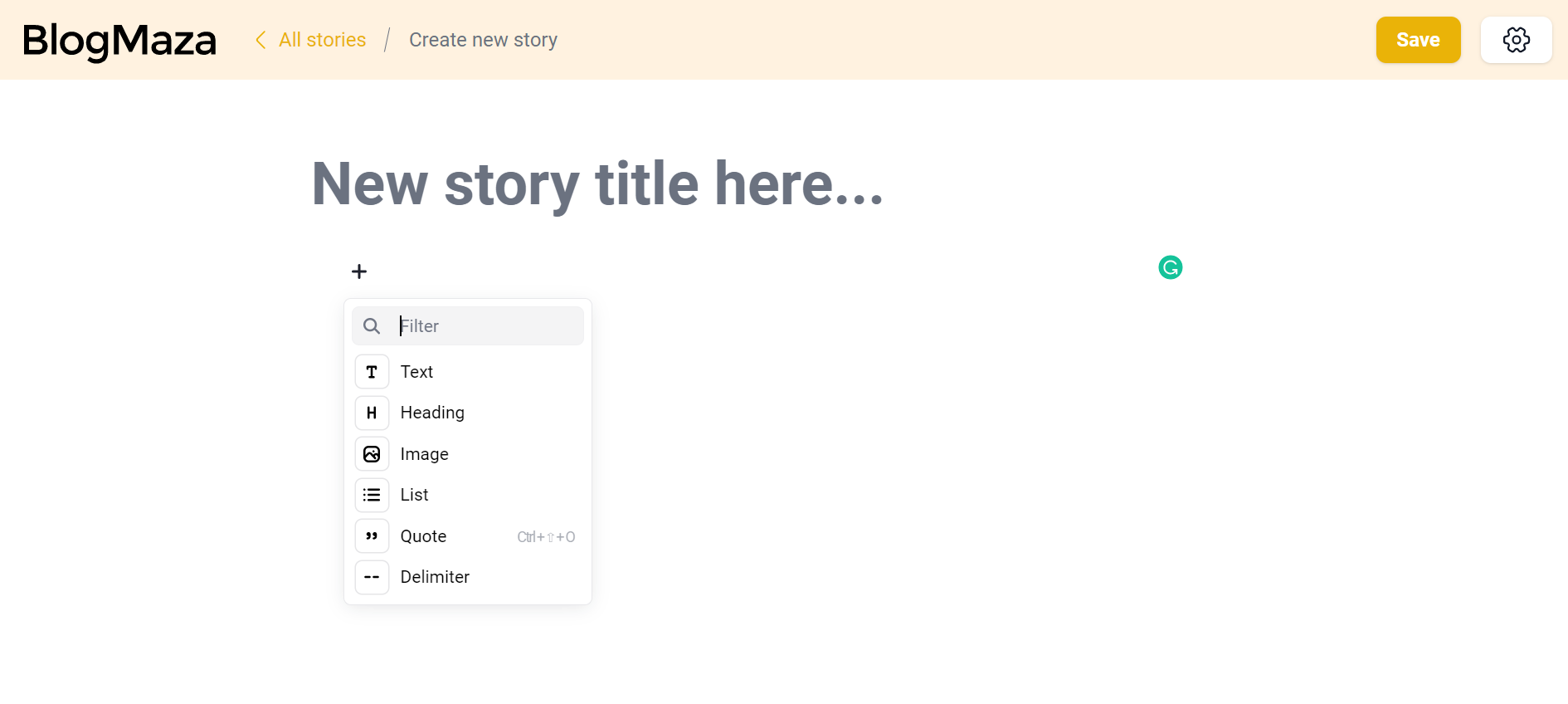
Step 6: Upload your post's thumbnail on the top right of the setting menu(Click on story setting).
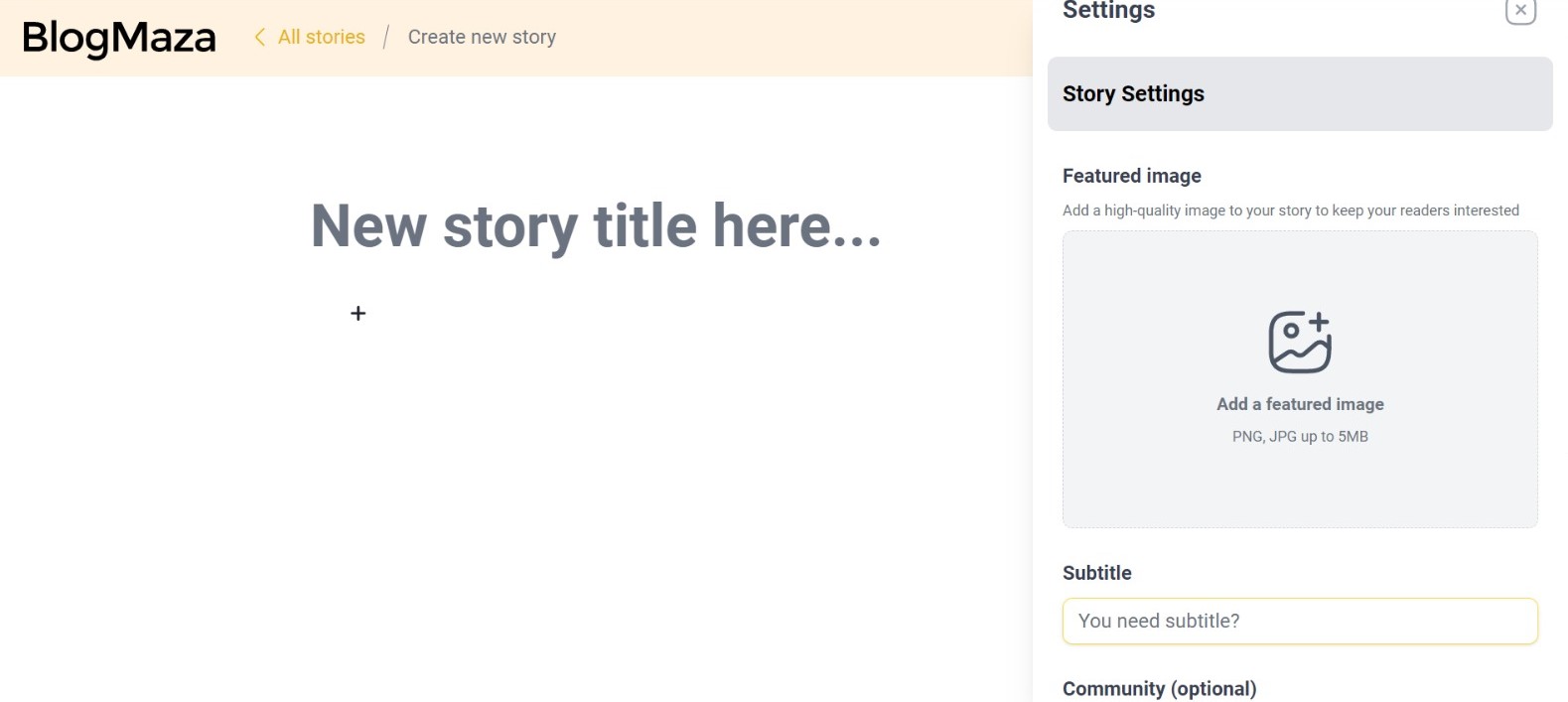
Unsplash and Undraw.co are the platforms for finding a suitable thumbnail for your posts. Make transparent background of a white background image with removebg. In Undraw.co, use color code #890CBD.
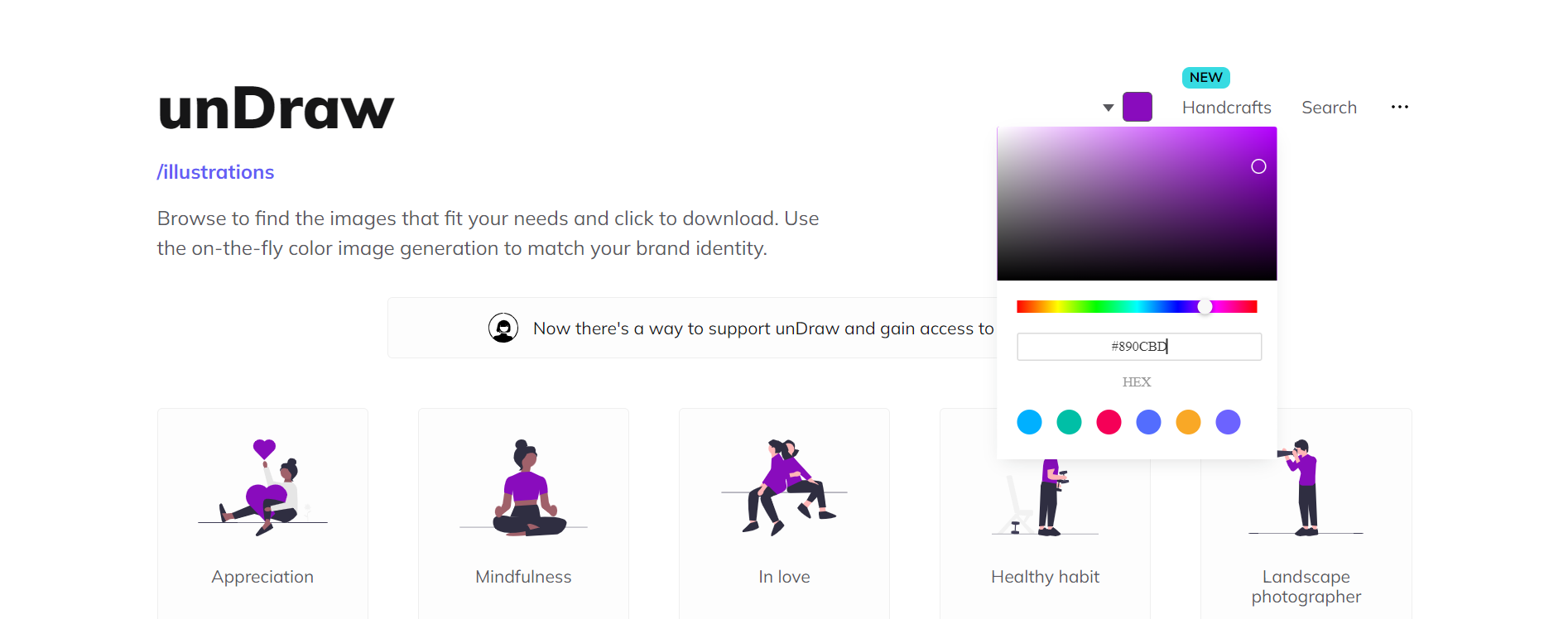
Even after uploading a thumbnail, if your story is not published, change your thumbnail's dimensions. The thumbnail dimensions cannot be less than (1200X630)px and cannot be above (3840X216)px.
Manage the thumbnail size with Simple Image Resizer. Sometimes, you need to optimize images with Optimizilla.
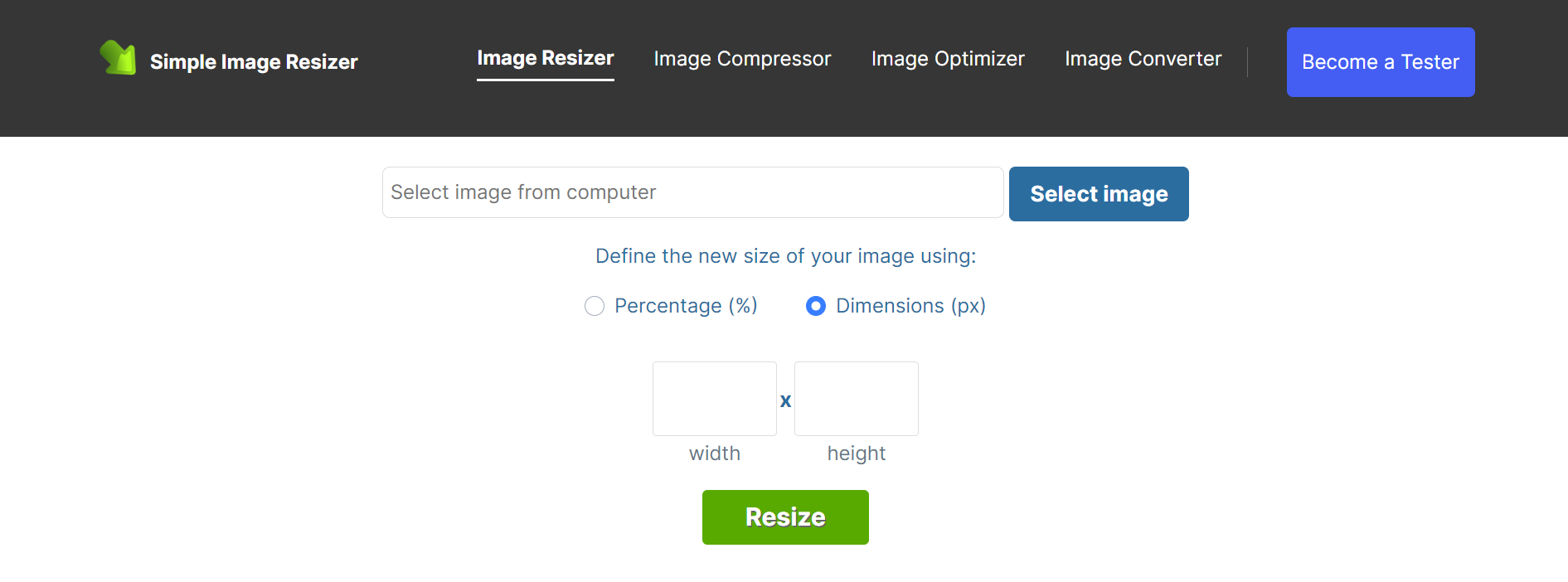
The featured image must be a type png, jpg, or jpeg file. For converting your file in these formats, use cloudconvert. After changing the dimensions and conversions, you can publish your story successfully.
Step 7: Write an accurate description(Subtitle) in the excerpt field.
- It should be less than 160 Characters.
- It should explain the brief about the topic of the post.
- It should contain all the focused keywords.
Step 8: Select the community that relates to your post. You can create your community too. And add the tags. Tags will help to make more traffic to your post.
Step 9: Review your post before publishing. And check the post for plagiarism. Every post of yours will check for plagiarism by BlogMaza. So, do not upload copied content. It will get rejected.
Once you’ve finished writing your post, take the time to edit and proofread. This will help ensure your post is as engaging as possible and error-free.
Step 10: Publish your post.
If you have any queries regarding BlogMaza, let us know in the comment section below. Stick with these guidelines, and you"ll become a good writer by creating an engaging post that your readers will enjoy. Good luck!
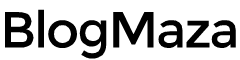

thanks for sharing an interesting post, this information was the price, I read it while the service wrote writing papers in mwdy place, awdnd I reswdted.
Good post