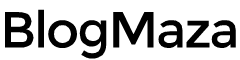Tips for Creating Strong & Secure Passwords
Creating a password should not be arbitrary; here, we provide tips on creating a strong and secure password.

Recently, there are often rumors about the breach of email or social media accounts by irresponsible people.
Then why can their accounts be retrieved even though they already use a password? One reason is the use of a password that is not strong.
Now all accounts have used usernames and passwords, don’t let it be for reasons to make it easy to remember you use a weak password.
We can’t know that many parties always try to break into accounts with a definite purpose for a crime.
Whether it’s for fraud, theft of data, or money, losing just one account must be a big disaster; how could it not be if the content was about work matters?
So, as an internet user today, always be careful in creating strong passwords to be safe from cybercrime.
The good news is that we have summarized tips for creating strong and secure passwords. Please see the discussion below:
Tips for Creating a Strong Password
1. Do not use personal information
Avoid using personal information such as name, birthday, username, email address, etc.
Passwords like this are usually accessible to the public, so they can be very prone to be guessed by others.
Examples of passwords often found include 123456, secrets, admins, passwords, and many other models that have not been written down.
2. Use a long password
Passwords are at least 6-8 characters long, so it’s better to create a longer password, but keep in mind that you don’t use alphabetical or sequential numbers.
3. Avoid using words in dictionaries
Avoid using words found in dictionaries or other common words because they are feared to be easily guessed by others; it is better to shuffle terms that cannot be read to make them safer.
4. Use unique symbols
Use symbol patches to make it harder for hackers to get into the website, so they will find it difficult and take longer to log in.
5. Use numbers
In addition to symbols, you also need to add numbers so that it is difficult to remember. For password numbers, necessary can be combined with signs.
6. Use letter combinations
Because of the wrong password and username, lowercase letters cannot log in; you need to prepare a strong password with various uppercase letters, lowercase letters, numbers, and symbols.
If everything is combined, the chances of hackers being able to break into passwords will always be complicated.
7. Use a different password for each account
For preventive measures, try to have a different password for each account.
The goal is that if one account can be broken by hackers, the other accounts will remain safe.
In addition to combining letters, numbers, symbols, and uppercase letters, you need to distinguish the names of each account.
Safely, it can be recorded, so you don’t forget when needed.
Password Manager App
Nowadays, everyone has many more than one account, whether email, social media, or something else.
It will be difficult to remember different passwords unless you use them frequently every day. But there is an easy way to remember multiple passwords at once; what is it?
No need to worry because now there are many password manager applications available that you can use to store different passwords without forgetting. This password manager application will remind you when you log in to each other accounts.